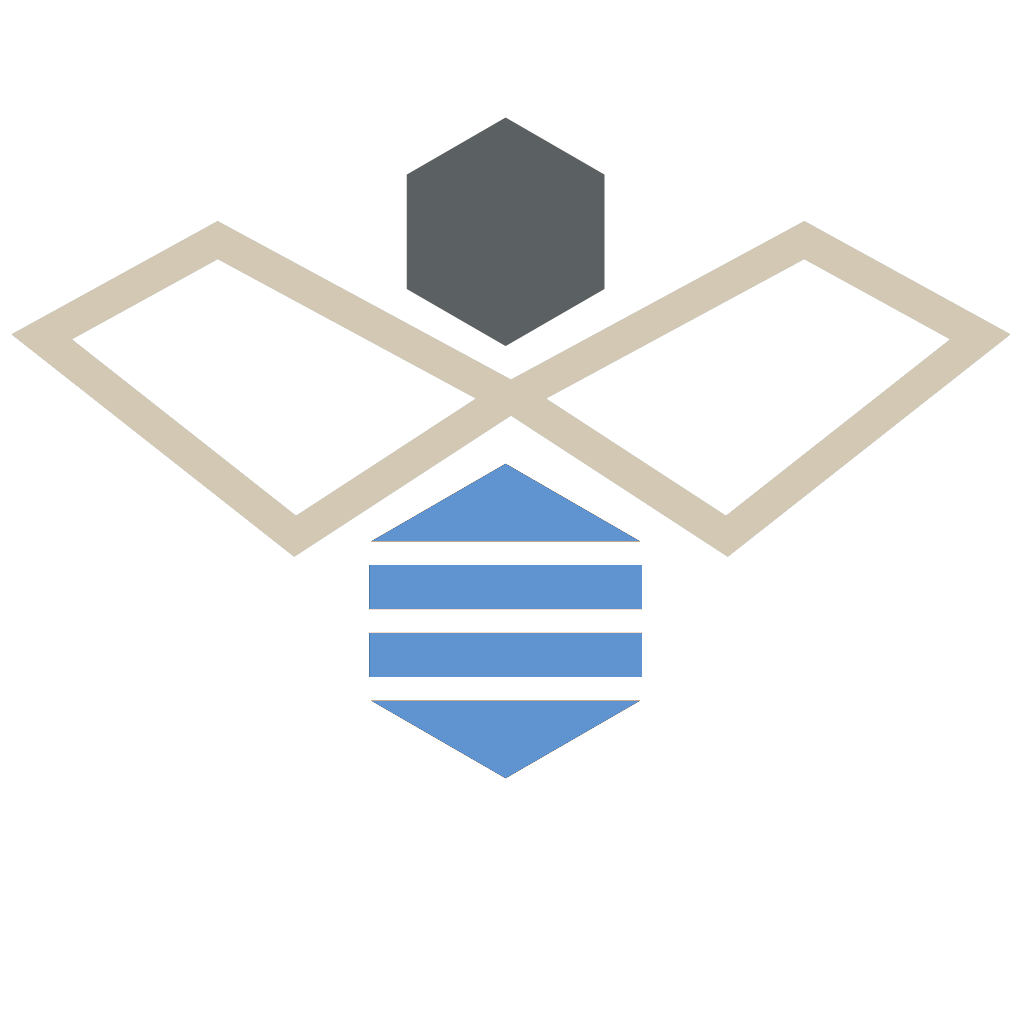Plan Page Color Coding
under review
S
Shawn Hayes
Recognizing that we already have a search function within the plan page drop down selection window, I am wondering if it would be possible to implement color coding of the plan pages. It seems like that would best be implemented from the Setup pane.
Whenever I process a set of plans in Bluebeam to get it ready for takeoff I always color code certain sheets to provide a really nice visual quick reference. Over the years I've adopted a simple color coding system that helps me spot certain pages at a glance and eliminate the extra steps of searching/scrolling. Wall/ceiling assemblies are always yellow, schedules are always red, RCPs are always hot pink....that sort of thing.
If it were possible to implement user defined color coding of plan pages in Buzzbid I think that would really help to streamline the workflow, particularly for pages like wall/ceiling assemblies that you access over and over. Seeing those easily without needing to scroll or search would save quite a bit of time over the long haul.
The snip example I provided is from a small plan set so maybe not a great example, but it fits on one snip. When you have a plan set with 500 pages, color coding the tabs really matters.
Log In
Chris Buzz
under review
Hi Shawn. GREAT suggestion sir.
We're working today if you happen to have time to discuss. Otherwise, I'll email you with a link to schedule time.